

The spreadsheet gurus in your organization know how to use pivot tables to pull meaningful insight out of a morass of numbers. It has been what separated those folks from the rest of us, but Google is out to democratize the pivot table in the latest version of Google Sheets announced today.
Google is achieving this by adding some artificial intelligence under the hood. The new features build on the Explore feature the company added last year. The idea here is to begin bringing automation to bear on the data pile to help surface meaningful insights.
Today’s feature add machine learning to the pivot tables to achieve a couple of major breakthroughs. For starters, instead of manually creating a pivot table to bring order to your data set, Google Sheets can suggest a pivot table based on the data you have in Google Sheets for you automatically. No more begging at the guru’s door for the spreadsheet mortals among us. This puts them within reach of just about anyone.
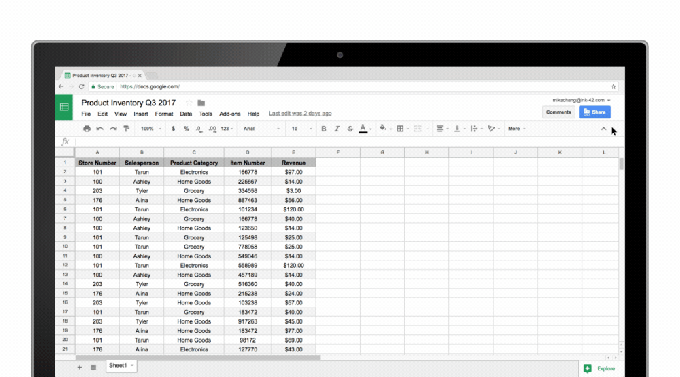
Gif: Google
There’s also a natural language querying interface in the Explore pane, so you can ask questions in plain English (or your language of choice eventually; it currently only supports English) and the applications can find the data in the pivot table for you. You no longer have to go hunting for the data. You can ask a questions, and get an answer (assuming it’s there to be found, of course).
For those you who are old school and want to create your pivot tables from scratch, Google has some love for you too. It uses the same intelligence it provides for mere mortals to create pivot tables to make suggestions to help you too.
It’s not all about intelligence though, you know. You want your pivot table interface to look good too and Google has updated the Pivot Table UI including customizable headings, rows and columns.
Google isn’t limiting the intelligence to pivot tables either. It’s trying to add it across the entire spreadsheet experience, so you if you are entering data, it could pop up suggestions about what formula you might want to use for a given kind of information. If this works well, it could be quite helpful, but if it doesn’t, it could get annoying.
All of this and more will be rolling out over the coming months, according to Google.
Featured Image: Jon Russell/Flickr UNDER A CC BY 2.0 LICENSE (IMAGE HAS BEEN MODIFIED)

