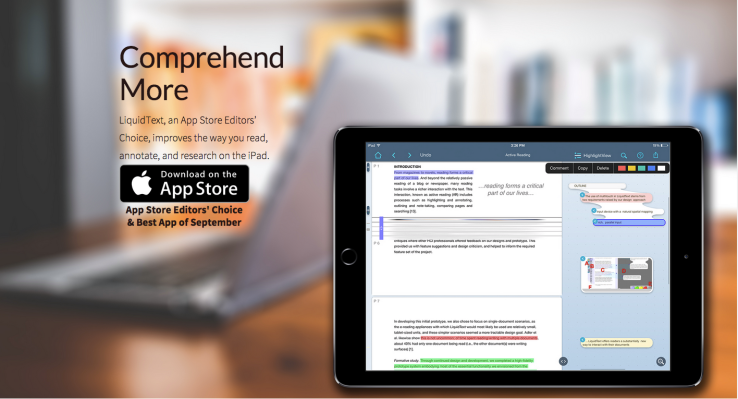

LiquidText, the annotation and document reader app developer for iOS (and a critical darling that has been one of Apple’s selected apps in its store nearly since its launch), has launched a new version with features for the new iPad Pro.
There are new features for navigating through documents that make use of the new Apple Pencil to highlight text while a user manipulates the page using their fingers.
The company has also included image-based selection that can be used to select parts of a document as an image, to correct pieces of a table or copy a formula using the Apple Pencil.
Auto-highlighting is another of LiquidText’s new features developed for the Apple Pencil. That tool is used to either highlight the text or pull it out as a selection.
According to the company, with the bigger screen and the pencil, the new Pro is designed to create new media rather than consuming media.
Developed out of university research from Georgia Tech, founder Craig Tashman, whose specialization was in human-computer interactions, the LiquidText app makes it easier to select text, read documents, and create new documents ones from selections from multiple texts.
Underlying the reading and annotation functionality are document management and machine intelligence functionality that enables the software to automatically highlight text that a user might be looking for.
For researchers, students and anyone doing heavy lifting around research, the LiquidText reader is a strong new addition to the selection of reading and annotation apps on the market.

