
Google is introducing a new “quick settings” menu in Gmail aimed at helping users browse, discover and use different themes and settings to customize their Gmail experience. These options include the ability to change the density of text, select from different inbox types and add reading panes and options to theme your inbox. They are not new features, but before had been buried in Gmail’s settings. Many users may have not even known the options existed, unless they went digging.
From the new Quick Settings menu, Gmail will pop up these various options on the right side of the inbox for easier access. And as you make a selection, you can see your inbox update with the change immediately, allowing you to try out new settings and themes before making a commitment.
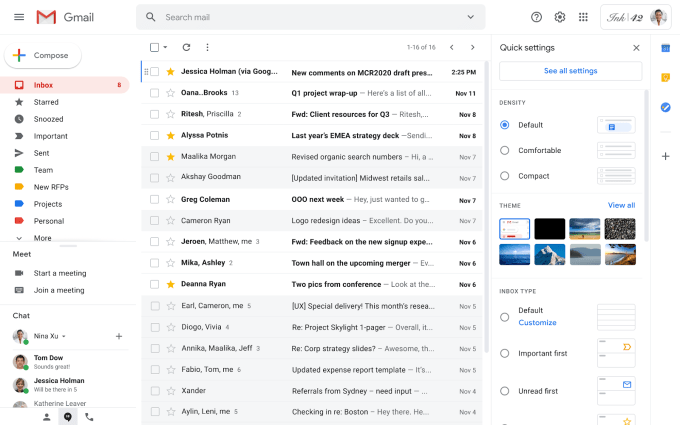
Included at launch is the ability to customize the density of the text and the information displayed and the ability to choose from different types of inbox layouts such as Priority Inbox, favored by powered users, Gmail’s default tabbed experience, or those where you want to see certain types of emails first — like unread or important.
You also can opt to turn on reading panes, to give your inbox more of the feeling of a traditional desktop client, or you can choose to apply one of Gmail’s colorful themes to brighten your space and personalize the look-and-feel.
The Quick Settings menu doesn’t disrupt access to Gmail’s full settings screen — that’s still available upon an extra click on the “See all settings” button at the top of the new Quick Settings menu.
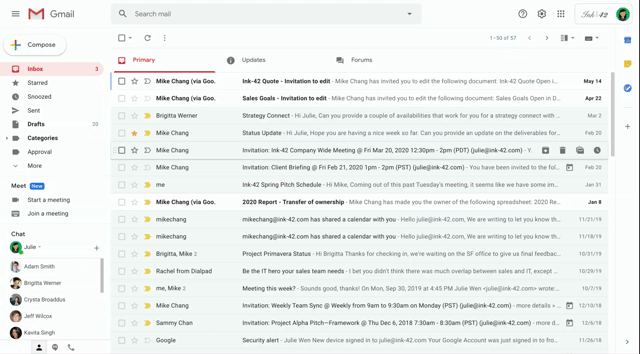
“We’re making these options easier to find, and letting you explore them in real-time, so your actual inbox will update immediately to show you exactly what the setting will do. We hope this makes it easier to set up Gmail the way that works best for you,” the company said, in an announcement about the new feature.
The Quick Settings menu is rolling out to all G Suite customers, where it’s enabled by default, as well as all Gmail users with personal accounts.
Google began the release for G Suite customers on Rapid Release domains on May 26, 2020 with the rollout completing within 15 days. Those on Scheduled Release domains will see the feature rolling out starting on June 22, 2020. The company didn’t say when personal Gmail users would get the update, but they should soon.

