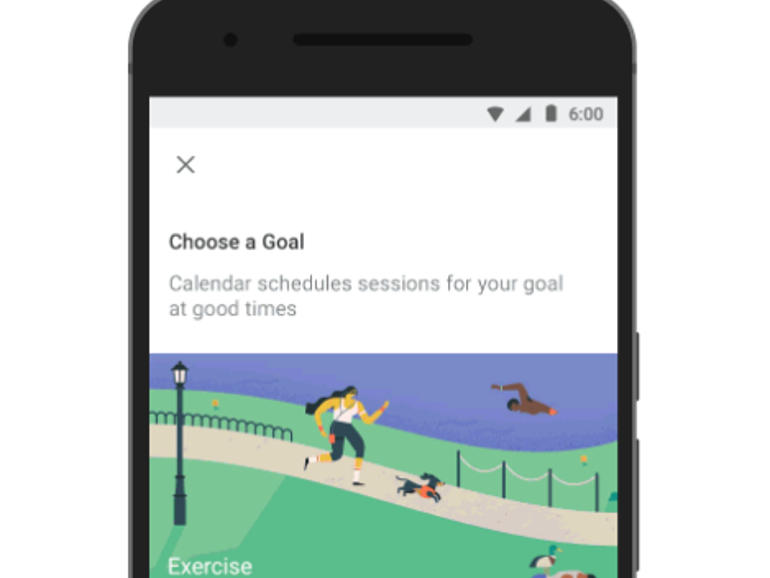The new Calendar Goals feature can be customized, but includes preset options, such as ‘Build a skill’ and ‘Me time’.
Image: Google
Google’s new Goals feature in its Calendar app is designed to take the legwork out of setting aside time in a busy schedule for activities such as exercise.
To help Calendar users stay motivated, the Goals machine-learning feature rolling out for Android and iOS takes over the task of checking for vacant slots for longer-term goals.
In the new version of Calendar, the Goals option is available after tapping the floating action button in the bottom-right corner of the screen.
From there, you can select a goal such as exercise, and choose how many times a week you’d like to set aside for it, how long each session should be, and what time of the day is preferable, such as morning, afternoon, or evening.
Google does the rest, and any adjustments the user makes to its suggestions goes into improving Goals’ ability to pick optimal times for these activities.
The new Calendar feature can be customized, but it includes some preset options to get you started, such as ‘Build a skill’ and ‘Me time’.
As Google explained in a blog post, the idea is to help people achieve personal goals that can otherwise fall by the wayside when trying to fit in things that crop up during a hectic week.
When something comes up that conflicts with time allocated to a goal, Calendar will automatically reschedule the goal. There’s also a ‘Defer’ button for those with a busy social schedule. Google will push the goal to a vacant slot at a later time.
But the point is that Calendar will keep reminding users of the goals they set until they complete the task.
It’s a similar approach to Reminders, its to-do list in Calendar that keeps track of must-do items alongside scheduled events. To-dos stick around at the top of Calendar until the task is completed.
Google also promises Calendar will improve the more a person uses it. “Just defer, edit or complete your goals like normal, and Calendar will choose even better times in the future,” said Google.