
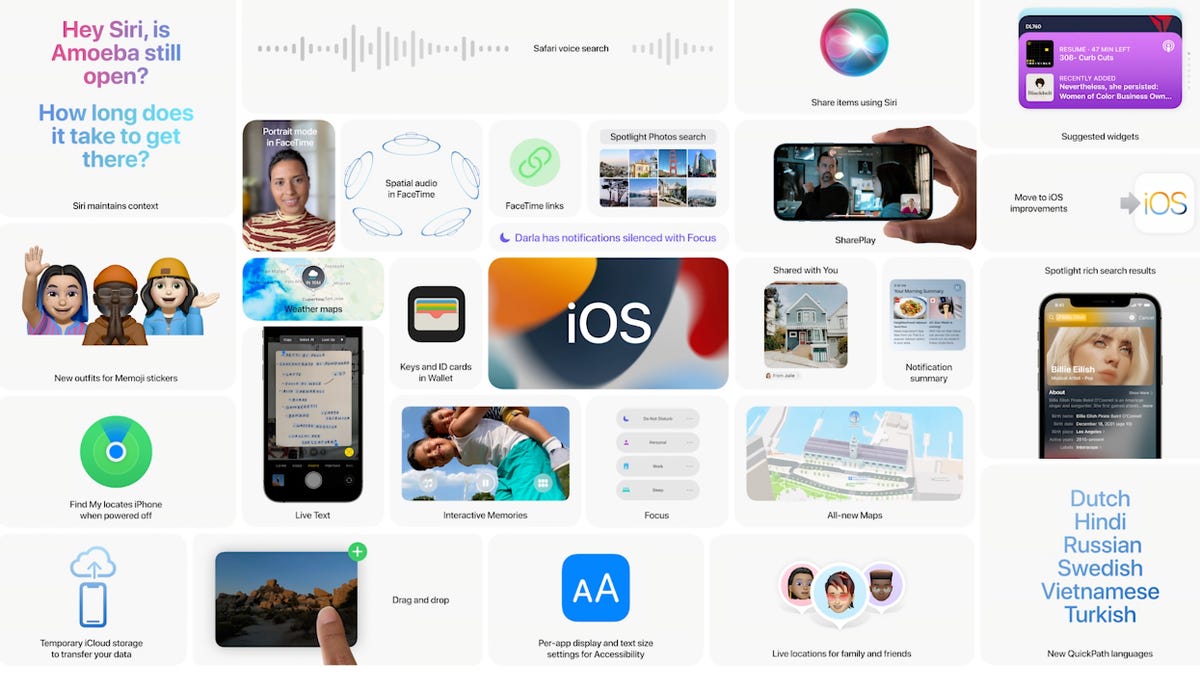
Apple on Wednesday expanded its public beta program to include
iOS 15
and
iPadOS 15
, both of which were announced in early June during the company’s annual
Worldwide Developer Conference
. The update is in the process of going live. If you don’t see it on Apple’s beta site right now, keep refreshing. It will be live momentarily.
Up until now, preview versions of both operating systems were only made available to those with a paid developer account. However, now that the updates are part of Apple’s public beta program, anyone with a compatible iPhone or iPad can install an early version of iOS 15 and iPadOS 15. Apple also released the first public beta of
WatchOS 8 for the Apple Watch
.
The operating systems will be finished and officially released this fall, so anyone who decides to take part in the beta will have to deal with some bugs and issues.
I’ve been using the developer beta on my iPhone 12 Pro and 2021 iPad Pro, and there are certainly some bugs that Apple has plenty of time to fix but could be annoying enough that it would stop everyday users from installing it. Battery life, or lack thereof, is the biggest issue, with my iPhone 12 Pro often needing a charge mid-day with minimal usage. In other words, don’t install the beta if you’re not willing to troubleshoot issues or provide feedback to Apple through the Feedback app.
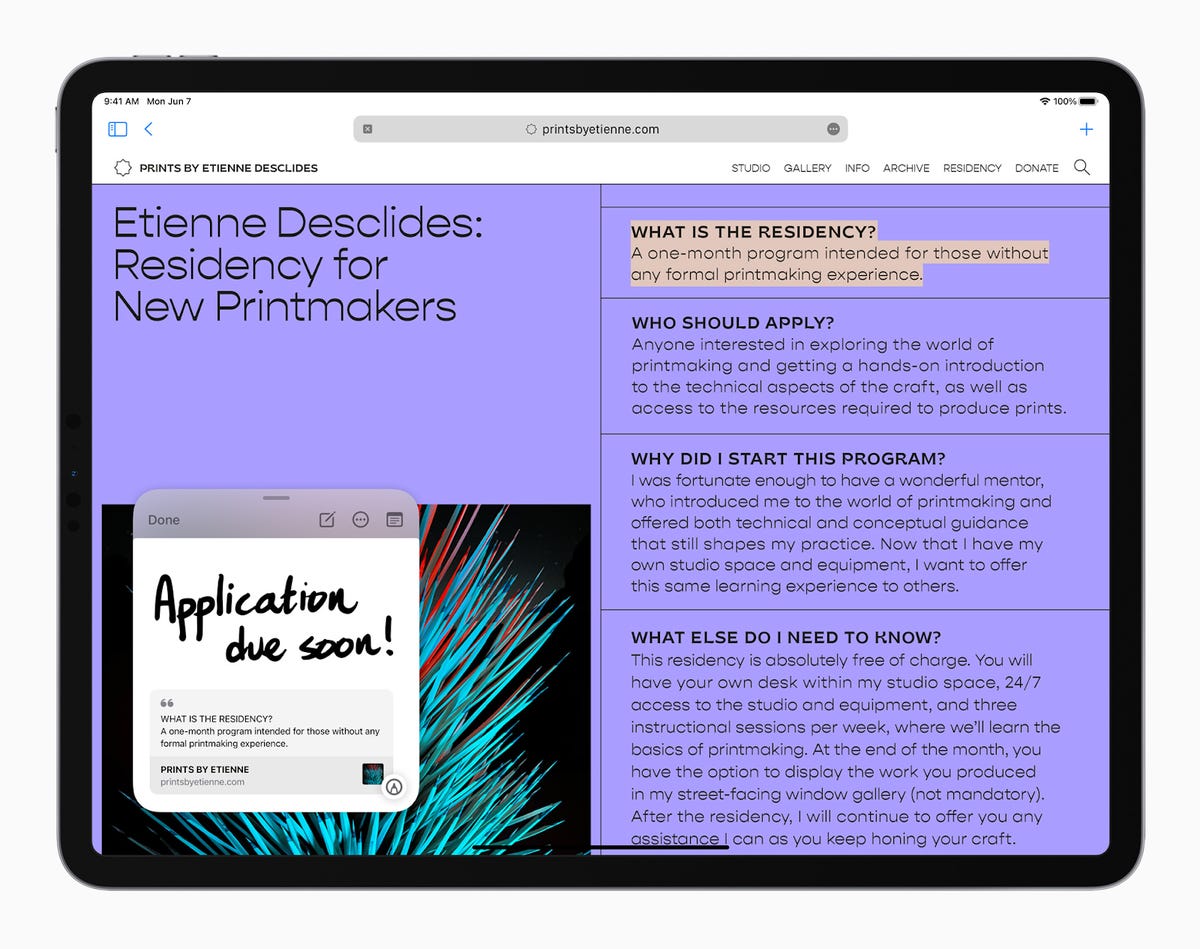
The Quick Notes feature implemented on iPadOS 15
Jason Perlow/ZDNet
Both iOS 15 and iPadOS 15 include several new features and enhancements. For example, a new Focus feature replaces Do Not Disturb. You can set multiple Focus profiles, one for meetings, another for while you’re sleeping, or one that activates when you’re driving. Depending on your settings, you can block all apps from sending any push alerts, or only allow specific contacts to message or call you.
Notifications also received a big improvement, allowing users to prioritize alerts from specific apps while relegating other apps to daily summaries that are delivered at a predetermined time of day. For instance, if Facebook’s notifications aren’t something you care to receive the instant they’re sent, you can add them to your summary and you won’t have to deal with them right away.
There are also several improvements to how users share content with each other. Pictures sent in Messages will now automatically appear in your Photos app from select contacts (iOS 15 identifies who is important to you and takes care of it automatically).
The iPad is arguably receiving a bigger update through iPadOS 15, with a new and easier-to-discover multitasking workflow, widgets on the home screen, and an App Library that makes it easier to organize your home screen. There’s also a new Quick Notes feature that is designed to add highlighted text, links and makes it easy to access with a gesture or keyboard shortcut.
As for the Apple Watch, there are minimal changes in WatchOS 8, with the most notable being improvements to the Home app for controlling your smart home devices, the ability to add your ID to your watch, and improved health features.
If you want to take part in the public beta, you can sign up and find the instructions on Apple’s Public Beta website. You’ll need to enroll your device(s) by installing the beta profile, rebooting your device, and then installing the update.
But before you do any of that, I highly recommend backing up your iPhone or iPad using Finder on a Mac, or iTunes on a PC. You’ll want to have a local copy of the backup instead of relying on iCloud should you decide you want to go back to iOS 15.

