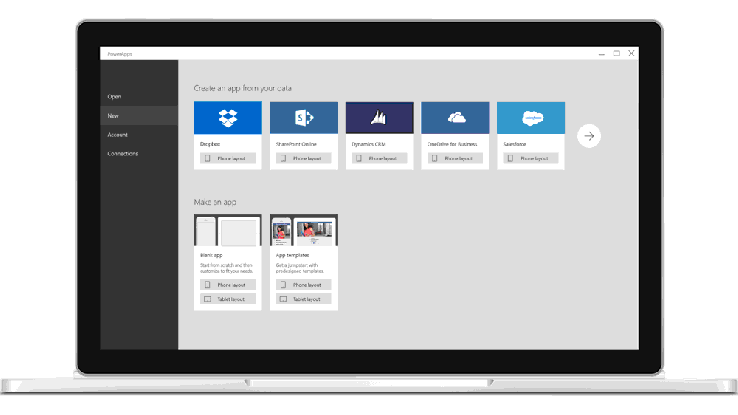

Microsoft PowerApps allows anybody to build basic business apps without having to touch any code. These apps can run on the web and on mobile (through the PowerApps apps for iOS and Android). Microsoft first announced a private preview of this project last November but starting today, it’s open for anybody who wants to give it a try.
Building apps in PowerApps is mostly a drag-and-drop affair. While the service offers an online dashboard, the design work happens in a Windows 10 desktop app.
Most line-of-business apps rely on being able to connect to a variety data sources. Thankfully, Microsoft makes it easy to connect to both its own tools like Excel, Office 365, SharePoint Online, OneDrive and Dynamics CRM, but also to third-party tools like Google Drive, Salesforce, Dropbox, Slack and Twitter. If you rely on a service that isn’t integrated into PowerApps yet, you can also connect your apps to any RESTful API.
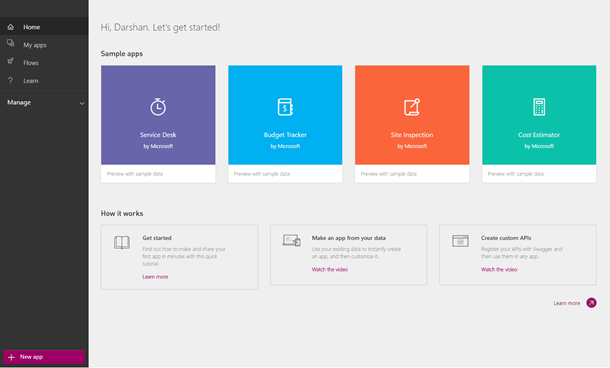
To get new users situated, Microsoft offers a number of templates for a couple of standard use cases. For the most part, though, building new apps from scratch is pretty straightforward — though maybe not quite as trivial as Microsoft’s marketing wants to make it look.
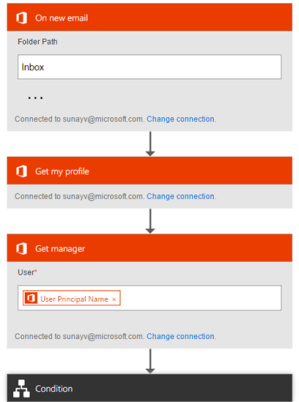 PowerApps also includes some basic integration with Microsoft Flow — an IFTTT-like service for connecting apps that don’t usually talk to each other the company quietly released earlier this week. Thanks to this, you can trigger Flow actions from your PowerApps apps, for example.
PowerApps also includes some basic integration with Microsoft Flow — an IFTTT-like service for connecting apps that don’t usually talk to each other the company quietly released earlier this week. Thanks to this, you can trigger Flow actions from your PowerApps apps, for example.
Flow, for the most part, gives you a bit more flexibility in how you want to trigger actions than similar tools like IFTTT and Zapier do, but for the time being, it doesn’t offer anywhere near the amount of services you can connect with each other. Unsurprisingly, Flow’s focus is more on business tools like Office 365, Dynamics CRM, Yammer, MailChimp, Slack, GitHub and SalesForce, but it also supports a few standard Facebook and Twitter actions.

