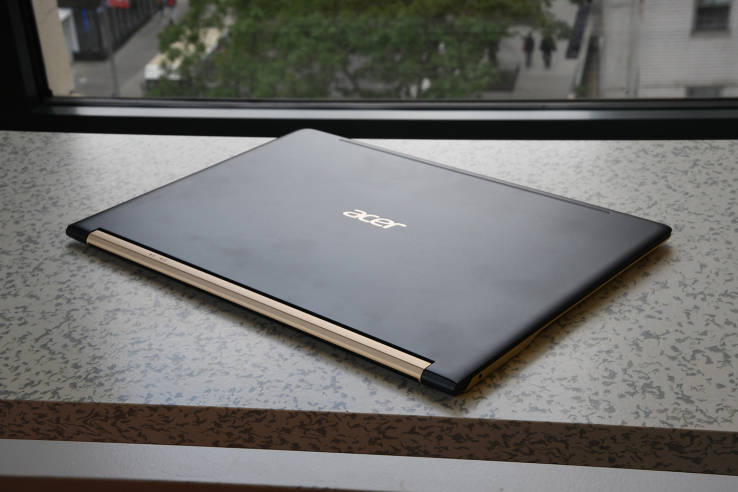

Like a barebones PC chassis, the Swift 7 has potential, but lacks a few integral pieces — like a backlit keyboard, for instance. Regardless, in all its grandeur as the (current) thinnest laptop in the world, at just 0.39 inches, it still manages to crank out battery life up to seven hours.
But after that, its gold aluminum embellishments begin to fade and it becomes just another ultrabook.
Price as reviewed: $1,099 at Acer
Basics
- Intel Core i5-7Y54 processor @ 1.2GHz
- 8GB LPDDR3 RAM
- 256GB SSD
- 13.3 inch IPS LCD at full HD (1080p) resolution
- 802.11ac Wi-Fi + Bluetooth
- USB Type-C ports
- 4-cell, 2770mAh battery
- Weighs 2.48 pounds, 0.39 inches thick
Major props for design

First off: Look at how luxurious it looks! Acer actually did a solid here, and they did that by paying so much attention to design; indeed, it seems like the Swift 7’s first objective was to be good-looking. Which it is.
Look at how luxurious it looks!
It fits the mold of an ultrabook to a tee: 2 USB-C ports, one of which is used for charging and data, the other for video output, charging and data. A single 3.5mm audio jack is squeezed right alongside the USB ports and — there isn’t anything else.

There are some questions that arise when you pick up the Swift 7. Fe for example, “why the huge bezel” and what is the fascination with gold-colored gadgets? Still, the Swift 7 plays it off, by having all of its other dimensions kept incredibly thin and straight to the point.
The touchpad for instance, is huge, accurate and comfortable to use. The keyboard has somewhat small keys, but their placement doesn’t require that I make too many adjustments from the Razer mechanical or Macbook Pro keyboards that I’m used to.
“It has great battery life: about seven hours of it, depending on usage.”
Meanwhile, the display is stuck at a measly 1080p resolution, but still sharp and bright enough (~319 nits) with vibrant color reproduction so that it isn’t an eyesore. Still, it’s no Super AMOLED or Retina display.
The speakers? Well, you’re better off using headphones or Bluetooth speakers; they sound tinny even with Dolby Audio improvements, so there isn’t anything impressive to note.
So, what is the Acer Swift 7 best at? Well, it has great battery life: about seven hours of it, depending on usage. More often than not, I got close to that number, so it deserves a check mark in that category.
What corners were cut?

The Swift 7’s inputs and outputs are fairly decent, and so is its screen and port selection (for an ultrabook). But there are some places where it just falls flat, and I’m sorry (not sorry) to say that it mostly falls down to performance.
So, the Swift 7 isn’t slow, but it isn’t fast when compared to others in its field, either. A 1.2GHz Kaby Lake Core i5 processor can only get you so far when managing dozens of tabs; forget batch editing in a flash while in Photoshop or Lightroom.
For comparison, the last “thinnest ultrabook” packed a full Core i7 processor, even though it got slightly warm.
Actually, the Core i5-7Y54 was formerly a Core M processor, but now has the full “i5” branding thanks to the Kaby Lake upgrade. In the end, it’s not particularly fast — or honest.

Bottom line
 Acer’s Swift 7 is made up of many “good” parts, a few that come short and two that stand out: its design and battery life. Perhaps if it was below the $1,000 price point it would be an easy recommendation for its good aesthetics, battery life, solid keyboard and touchpad.
Acer’s Swift 7 is made up of many “good” parts, a few that come short and two that stand out: its design and battery life. Perhaps if it was below the $1,000 price point it would be an easy recommendation for its good aesthetics, battery life, solid keyboard and touchpad.
“It might be the thinnest in class today, but it might be swiftly forgotten.”
Considering that most ultrabooks are considered “high-end” razor-thin laptops, not much about the Swift 7 besides thinness and its 4-cell battery make it stand out from the bunch. It might be the thinnest in class today, but it might be swiftly forgotten.

