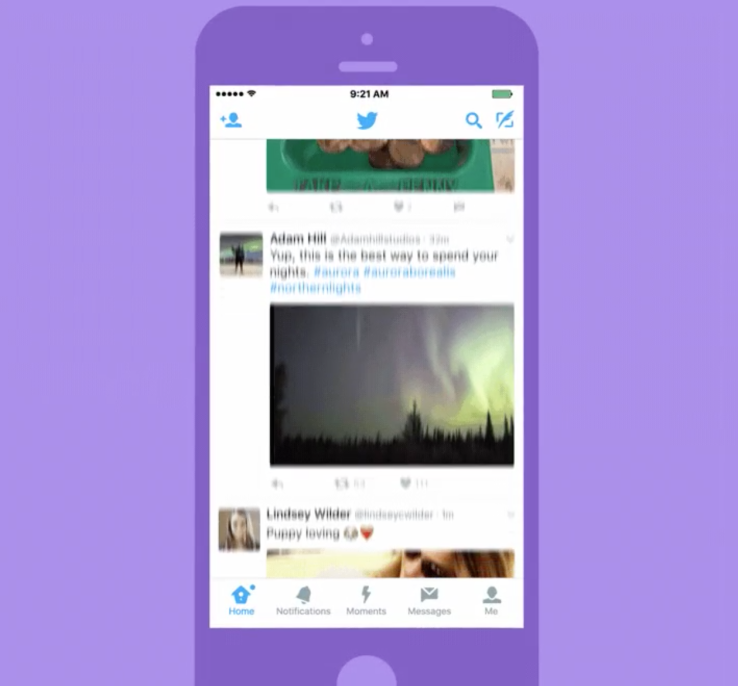

Earlier this fall, Twitter opened up access to its storytelling feature “Moments” to all Twitter users, allowing anyone to create their own stories using tweets and photos uploaded to the service. At the time, Moments creation was only available on the web, but the company promised that mobile support would arrive soon. Today, it has — Twitter has announced that the ability to create Moments is now rolling out to mobile, too.
Moments, by way of background, was first launched more than a year ago as an effort to give people another reason to use Twitter. Struggling to grow its user base, Moments represents Twitter’s own take on how to do short-form content — like that found in other apps such as Snapchat Stories, for example.
Initially, Moments were created in-house. Twitter later rolled out Moments creation to other influencers and brands before making them available to everyone. This delay to make the feature broadly accessible could have impacted Moments’ momentum.
As it turned out, the feature did not perform as well as Twitter desired. It’s clear that it hasn’t influenced more people to sign up for Twitter, and people are still using tweetstorms (multiple linked tweets, often numbered) to express their longer thoughts, rather than organizing those tweets into Moments.
With the added support for Moments creation on mobile, Twitter’s hope is that more people will adopt the feature despite its belated arrival.
To create Moments via the web, you pull in tweets from your favorites, by account, or via a Twitter search, or you can add them directly via their link. On mobile, however, you’ll be able to choose a tweet you want to add by selecting the “Add to Moment” option from the menu you access by tapping the down arrow at the top-right corner of a tweet.
You can search for tweets, add your own or pull in favorites via mobile, too.
On another screen you can reorder the tweets, change their background colors and remove tweets, before clicking “Done” to finish the process. The final step involves adding a cover image and title, then tapping “Publish.”
Details on how to use the new feature are available — where else? — in a new Twitter Moment.
Discover how you can create your own Moment. //platform.twitter.com/widgets.js
If you don’t see the option to create Moments yet, you should soon — Twitter says it’s hitting its mobile app starting today.

