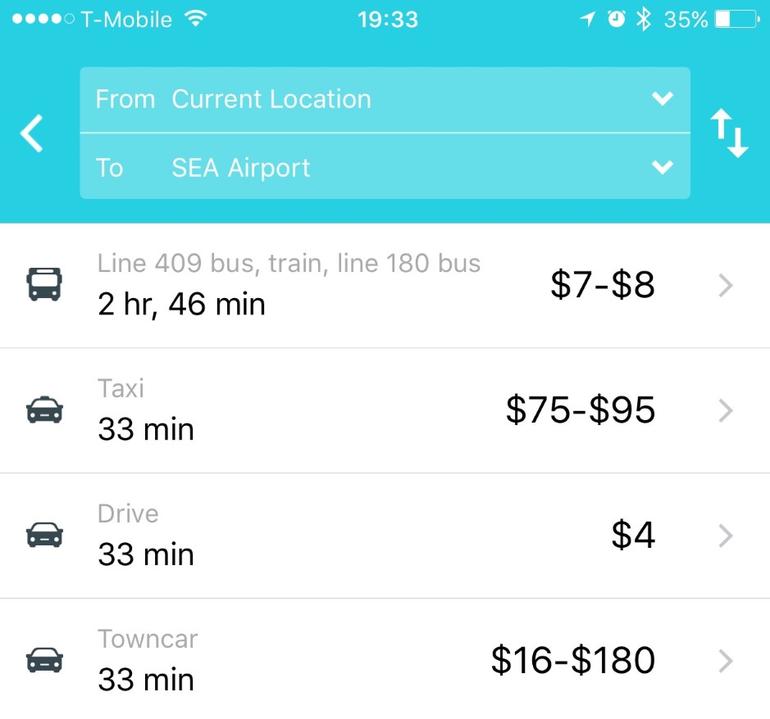

After testing out TripIt Pro and receiving hundreds in credit for a future vacation flight, I’ve been an annual subscriber. The app is regularly updated and the latest improvement fills a gap in my travel plans.
The latest version for Android and iOS introduces TripIt Navigator. This feature helps you get from point A to point B with a search tool that shows you various transportation options and estimated costs for those various options on trips that include a flight.
To access TripIt Navigator, open up a flight segment in your trip and then scroll down below the airport detail section. You will find a section labeled Navigator with from and to drop down boxes in this area of the flight page. Select points A and B and then tap on “Find Transportation Options.”
Another screen will appear that shows various transportation options, including bus, taxi, drive, rail, and hired car modes. I don’t see Uber or Lyft in my current search results, but reached out to TripIt to see if this mode is available in other areas.
Tapping on a transportation mode will then open up another screen that provides phone numbers or the website for the providers and details of this segment of your trip.

This feature is very useful and I especially found it interesting to see a cost associated with driving myself as that presented me with a good reality check to offer a true comparison. On my Android phone, tapping the drive option took me to Google Maps that also shows me the Uber option and cost.
The airport detail section of the flight page is also very useful with airport maps and lounges integrated within TripIt. This can be extremely helpful if you have a connecting flight and want to figure out the best way to navigate within the airport.
My firm uses Concur for travel so I have my long-term personal TripIt Pro account and a business travel account. With this latest version of TripIt, you can now merge your accounts.

