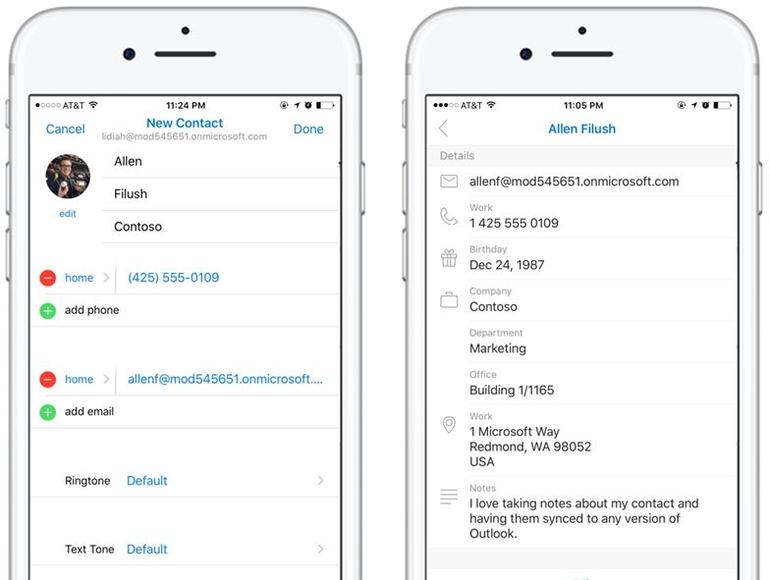
Microsoft (finally) has added one of the most requested features to Outlook mobile: The ability to add and edit contacts.

Credit: Microsoft
The company is adding this feature first to Outlook for iOS, according to a June 5 blog post, though it doesn’t specify exactly when it will be live. On Outlook for Android, this capability is still labeled — as it has been for a year or more, I believe — as “coming soon.”
When I switched an Android phone a year-plus ago, I didn’t realize immediately that I couldn’t save contacts to the default contacts app on my phone. I really liked the Outlook on Android app at first, but this limitation, plus some sync issues I began having at the end of last year, which required me to reset my Outlook app on a regular basis — led me to look for alternatives.
Happily, I discovered Nine Mail, a fully featured Outlook-on-Android alternative from 9Folders Inc. that I’ve been using ever since. Although Outlook is free for Android phones and Nine costs $9.99, I am still glad I switched.
According to Microsoft’s blog post today, contact cards in Outlook mobile also are being redesigned. From the post:
“Tap on any name in your messages or events to access phone numbers, email addresses and other details, like Skype IDs, along with your contact’s picture. Tapping a phone number will allow you to choose between calling, messaging or FaceTiming your contact.
“The new contact card now also displays your recent conversations, shared attachments and any upcoming meetings you have with that person.”
There are still some limits as to what Outlook can do regarding contact editing.
Today’s post says “due to the underlying capabilities of iOS and Android, Outlook provides a one-way push of contact information from Outlook to your phone. Newly added contacts and changes made in Outlook will sync to your built-in Contacts app. However, edits made in the contacts app will not sync back to Outlook or your email service.”

