

When Amazon introduced AWS Lambda in 2015, the notion of serverless computing was relatively unknown. It enables developers to deliver software without having to manage a server to do it. Instead, Amazon manages it all and the underlying infrastructure only comes into play when an event triggers a requirement. Today, the company released an app in the iOS App Store called AWS IoT 1-Click to bring that notion a step further.
The 1-click part of the name may be a bit optimistic, but the app is designed to give developers even quicker access to Lambda event triggers. These are designed specifically for simple single-purpose devices like a badge reader or a button. When you press the button, you could be connected to customer service or maintenance or whatever makes sense for the given scenario.
One particularly good example from Amazon is the Dash Button. These are simple buttons that users push to reorder goods like laundry detergent or toilet paper. Pushing the button connects to the device to the internet via the home or business’s WiFi and sends a signal to the vendor to order the product in the pre-configured amount. AWS IoT 1-Click extends this capability to any developers, so long as it is on a supported device.
To use the new feature, you need to enter your existing account information. You configure your WiFi and you can choose from a pre-configured list of devices and Lambda functions for the given device. Supported devices in this early release include AWS IoT Enterprise Button, a commercialized version of the Dash button and the AT&T LTE-M Button.
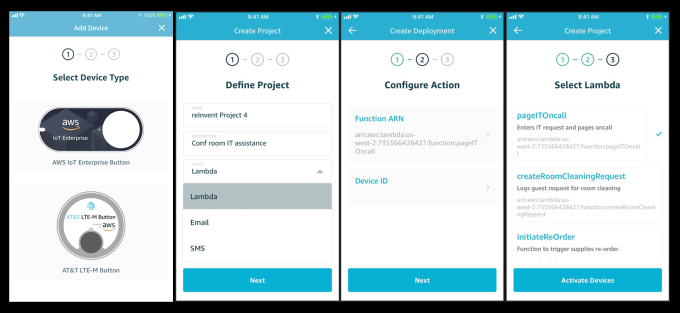
Once you select a device, you define the project to trigger a Lambda function, or send an SMS or email, as you prefer. Choose Lambda for an event trigger, then touch Next to move to the configuration screen where you configure the trigger action. For instance, if pushing the button triggers a call to IT from the conference room, the trigger would send a page to IT that there was a call for help in the given conference room.
Finally, choose the appropriate Lambda function, which should work correctly based on your configuration information.
All of this obviously requires more than one click and probably involves some testing and reconfiguring to make sure you’ve entered everything correctly, but the idea of having an app to create simple Lambda functions could help people with non-programming background configure buttons with simple functions with some training on the configuration process.
It’s worth noting that the service is still in Preview, so you can download the app today, but you have to apply to participate at this time.

