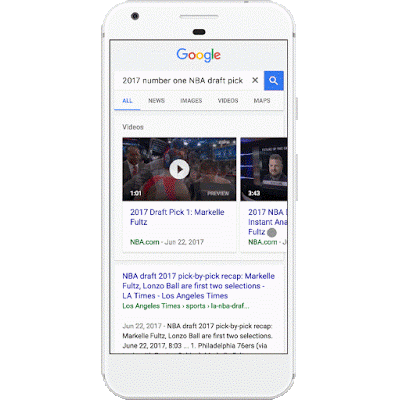
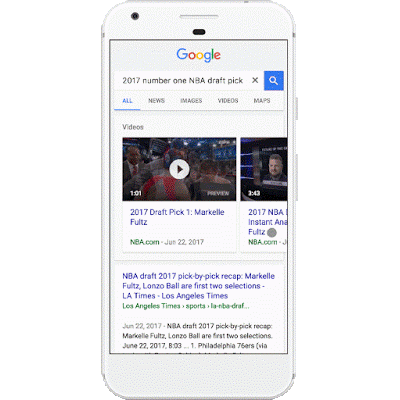 Google announced a major update to its mobile search results pages today. Whenever your query brings up a video, Google will now show you a silent six-second clip to help you decide if it’s actually a video you want to see.
Google announced a major update to its mobile search results pages today. Whenever your query brings up a video, Google will now show you a silent six-second clip to help you decide if it’s actually a video you want to see.
This will work for the vast majority of videos on the web today — including, but not limited to, YouTube. Indeed, as Emily Moxley, Google’s director of product management for this project, told me, any video on the web is eligible for inclusion, though Google may not have a preview for some of the newest videos available yet because it takes the servers a bit of time to build the previews.
Even though video is getting more and more popular, it’s no secret that it’s not always the most convenient way to get information. A thumbnail isn’t going to give you a lot of information about what the actual video is going to look like, after all (and video producers have gotten pretty smart about which thumbnails will generate the most clicks…).
Ideally, Google’s new feature will remove at least some of this ambiguity so you know that you won’t be wasting time on some boring gongoozling video when you’re looking for the real thing. Google’s canonical example involves looking for salsa dancing videos. Some videos may simply show you professionals at work, while others will actually teach you the steps.
Unsurprisingly, Google decided to use some of its machine learning smarts to enable this feature. That’s because the first six seconds of any given video aren’t usually the most representative ones. So Google’s algorithm actually analyzes the whole video and then decides which six-second clip to pick. While the team didn’t want to delve into the details of how this algorithm decides what to show, Google product manager Prashant Baheti told me that the algorithm looks at what’s in the different scenes in a video, where those scenes start and end, and which scenes best represent the video.
What the algorithm doesn’t do, though, is look at your query. Unlike the previously launched Featured Snippet, which directly links you to the relevant answer to one of your questions in a video, the snippets are always the same. Moxley noted that this is something the company is looking at, though.
It’s worth noting that these previews do not feature any ads and by default, they will only play when you are using a WiFi connection. If you want, you can enable video previews on mobile networks, too, or even completely opt out of them in the settings for both the Google app and Google Chrome for Android.
For now, this feature is only available on mobile, both through the Google app and in Chrome. It’s not available on the desktop yet. A Google spokesperson argued that this is because the company now focuses on its mobile users, though I can’t think of any major limitation of the desktop platform that would prevent the company from rolling this out across all platforms.

