

Google today announced that it is bringing some of its Google Cloud Platform and Google Apps tools a little bit closer together. BigQuery, Google’s serverless analytics data warehousing service, will now be able to read files from Google Drive and access spreadsheets from Google Sheets.
There has long been something of a firewall between Google’s cloud computing services and its more consumer/enterprise-centric Google Apps productivity suite. As a Google spokesperson told me, though, the company is now moving to find better ways to integrate its services and create more unified solutions that bring together tools like Google Apps and Google Cloud Platform.
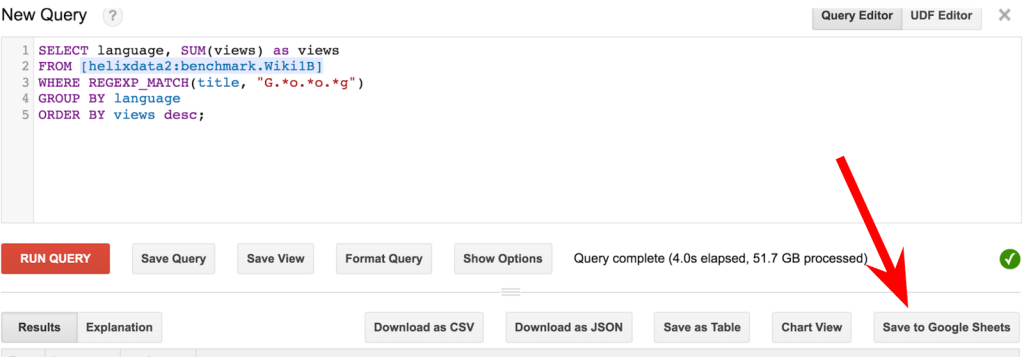
“As Diane Greene has mentioned several times, customers use multiple Google<> products and we can provide the best experience by working across our enterprise teams to create unified solutions,” the spokesperson told us. “Specifically, this integration lowers barriers to adoption by simplifying data workloads and creating a new pathway for enterprise customers to easily use Google Cloud Platform and Google Apps.”
So here is what you can do now: Google will now allow BigQuery users to export results right to Google Sheets, its Excel competitor. In addition, BigQuery will also now be able to directly access files from Google Drive for analysis without having to first load them into BigQuery and the service can also directly query Google Sheets spreadsheets now as you edit them.
Google Drive can store files up to 5 TB in size. BigQuery can easily handle significantly bigger databases but chances are most people who will want to use it through Google Drive will be working with significantly smaller files. While BigQuery can get pricey once you start looking at very large databases, the first terabyte of data processes each month is free, so if you want to give it a try with a smaller dataset and have a few large spreadsheets in Google Drive, it’s worth a try.

Featured Image: Google/Google

