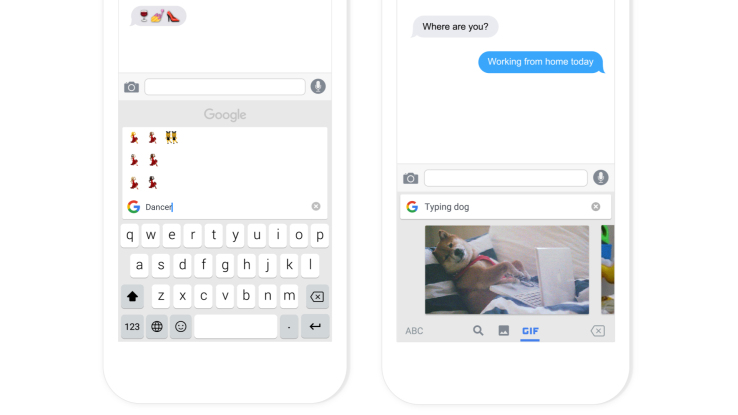
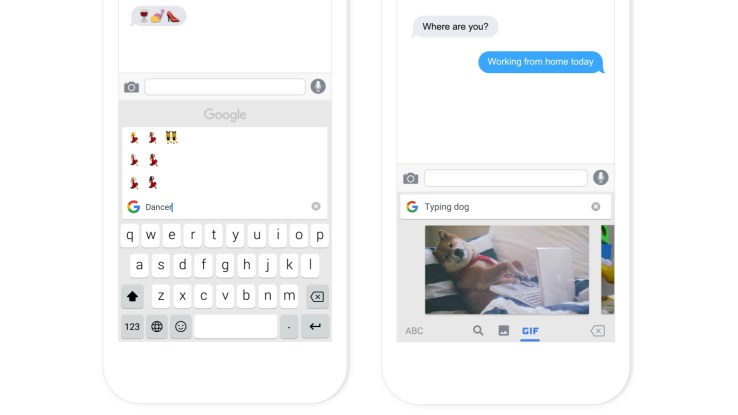
Google this morning launched a new application for iOS devices called Gboard that puts the power of Google search directly into your mobile device’s keyboard. This keyboard had been rumored to be in development earlier this year, and it appears that the original reports were accurate. Not only does the app allow for an easy way to use Google search, it also offers swipe-based typing and access to GIFs, as previously reported. And it includes easy access to common keyboard functions, like emojis and word predictions.
Of course, the most interesting feature of this keyboard is its direct integration with Google’s services.
By tapping the included “G” icon, you’re able to immediately search Google without exiting your keyboard and launching a browser or the Google app.
This allows you to easily search for things like flight times, news articles, restaurant and business listings, weather and more right from your keyboard, then just tap to paste that information into your chat. (You’ll need to give the app access to your location the first time you launch this feature.)

This information is presented to you at the bottom of the screen in a card-style layout, where each listing has its own card.
When tapped, the information from the card immediately appears in your conversation, email, notepad, or wherever else you may be on your phone at the time. This is pasted as hyperlinked text, so you can do things like pull up the listing in Google Maps, phone a business, or perform a web search for the item in question, among other things.
However, you can also just to tap on the “Paste” button from iOS’s “Edit” menu in order to copy the actual card. While this is not hyperlinked (it’s an image), it presents the information in an attractive format along with the included details whether that’s a business’s open hours and address, today’s temperature, flight times or whatever else you may have searched.
“We wanted to bring the best of Google to Gboard, so you’ll see Maps, Translate, image and video search, News and others,” says Rajan Patel, the head of the product team that developed Gboard. “Initially, Gboard will not surface any information specific to you,” he added, hinting that a personalized keyboard is in the works for the future.
In addition, the app supports GIF search. Google partnered with Riffsy to improve predefined GIF categories, but GIF search is powered by Google search and will surface GIFs from a number of sources.
To find a relevant GIF, you tap the emoji icon on your keyboard (the smiley face icon). This lets you access the common emojis, but a button at the bottom lets you switch over to the GIF search section instead.
From here, you’re offered a selection of reaction GIF categories, like “high five,” “thumbs up,” “hair flip,” “mic drop,” “shrug,” etc. You can also search for a GIF using keywords.
When you find one you like, you tap it and it automatically copies so you can paste it into the conversation.
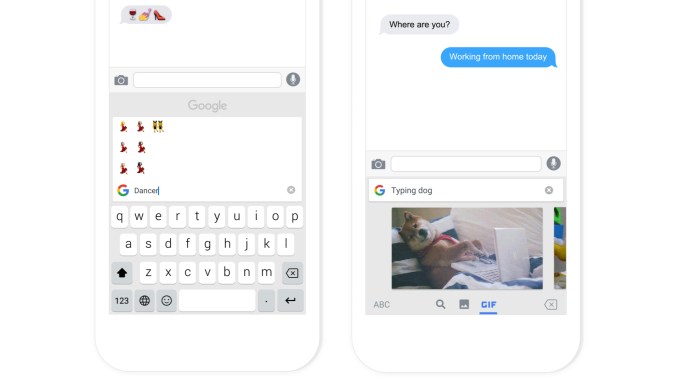
Google made an interesting improvement to using emojis, too. Instead of having to manually scroll through the various emoji screens you can search for a term like “dance” or “wine” and the app will return the matching emoji.
The new keyboard application also allows you to touch type or swipe, depending on your personal preference. To glide type, you just drag one finger between letters. You don’t even have to hit the spacebar.
This makes one-handed typing easier – and that’s a feature that Microsoft has been promoting with its popular iOS keyboard, Word Flow.
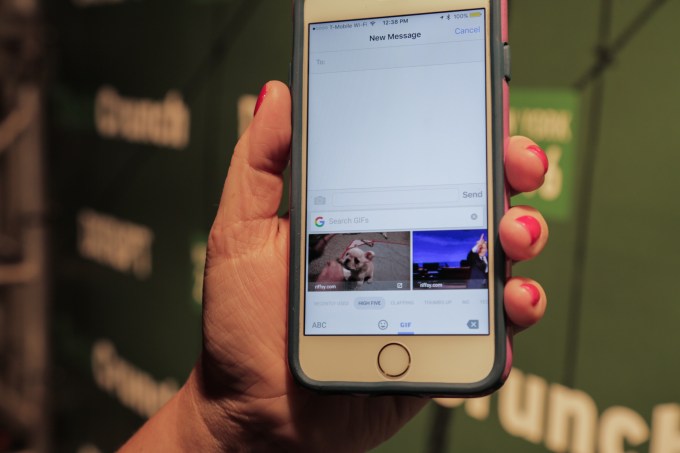
One big drawback to using Google’s keyboard over Apple’s default, is that it can’t include a microphone for dictation – Apple doesn’t allow any third-party keyboard to offer this, in fact. That means you can’t use “OK Google” or even Siri or Apple’s own dictation mic, for example.
Gboard is an important launch for Google as today’s consumers spend the majority of the time on their phone using native mobile applications. According to eMarketer, mobile device users this year will spend 3 hours 15 minutes per day using apps versus just 51 minutes using the browser.
Of course, allowing Google to become deeply integrated with your keyboard raises some questions around data retention and privacy. The app allows you to clear your search history and your personal dictionary, but this presumably only affects the locally installed app. (We’ve asked Google to clarify its data retention policies, and are waiting to hear back.)
The new app is available today in English only and is a free download on the iTunes App Store. More languages will arrive in the future, Google notes.

