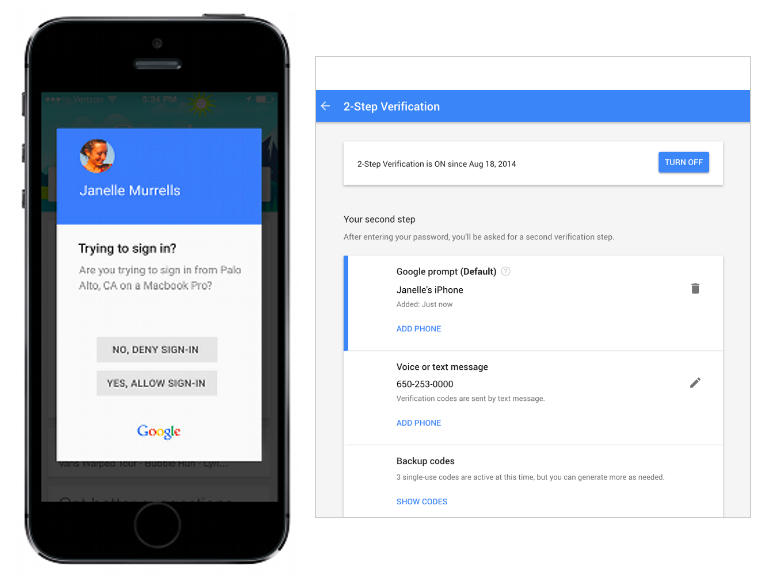With Google prompt, there are no one-time codes: just tap Yes or No.
Image: Google
Google has rolled out a new way of carrying out two-step verification when attempting to log in to a Google account simply by tapping on Yes or No to a prompt on the smartphone.
Google calls the new two-step verification method ‘Google prompt’. It offers iPhone and Android users a slightly simpler manner of signing in to Google than one-time codes received via SMS or from the Google Authenticator app, both of which require codes displayed on the smartphone to be entered into Google’s sign-in page.
If Google prompt is set as the default for two-step verification, the Google app on iOS devices will simply ask the user if they are trying to sign in. They can then tap, “No, deny sign-in” or “Yes, allow sign-in”.
The new option does nothing to kill passwords but should go some way to encourage Google users to enable two-step verification to protect their accounts since it can stop someone who has stolen a password from accessing an account.
Many security experts have recommended users enable two-step verification in response to the recent LinkedIn and MySpace password leaks because people often reuse passwords across accounts.
Apple is also looking to streamline the signing into macOS devices with Auto-Lock arriving in macOS Sierra. Instead of typing in a password to unlock a MacBook, it unlocks as a person wearing an authenticated Apple Watch approaches the computer.
Setting up Google prompt can be done from the Google’s My Account page under Sign-in & Security > Signing in to Google > 2-Step Verification.
The Android and iOS implementations of the feature are slightly different. Android devices must have the most recent version of Google Play Services, while iPhones must have the Google Search app installed because it delivers the prompts.
Additionally, the feature only works for iPhone 5s and up with Touch ID installed, since this is used to approve Google prompt as the default second step.
The other conditions are that the smartphone has a data connection, and also that users have enabled a screen lock on Android. The same goes for the iPhone, but a lock screen is already required for Touch ID to function on the iPhone. This measure will prevent anyone else from enabling a login attempt using Google prompt if they have possession of the phone.
Google also notes that users can’t currently have Google prompt enabled at the same time as Security Keys, the USB-dongle alternative.
People can choose which two-step verification method they want as the default on Google’s My Account page.