

Family Link, Google’s parental control software for Android devices, is now exiting its beta testing period and is now generally available to anyone in the U.S. without the need for an invitation. The software, which lets parents manage apps, set screen time limits and device bedtimes, can be used from either an iOS or Android device, but is designed specifically to manage a child’s Android device.
First introduced in March as an invite-only program, Family Link lets parents block or approve app download – similar to Apple’s iCloud Family Sharing “Ask” feature for iOS devices. Plus, parents are able to get an idea of what apps are capturing their child’s attention by viewing weekly and monthly activity reports.
The software also lets parents limit device usage, including by configuring a maximum number of hours per day the child is allowed to be on their device, as well as when the child is to be automatically locked out for “bedtime.” These limitations can vary by the day of the week, as well, so parents can be stricter on school nights than on weekends, for example.
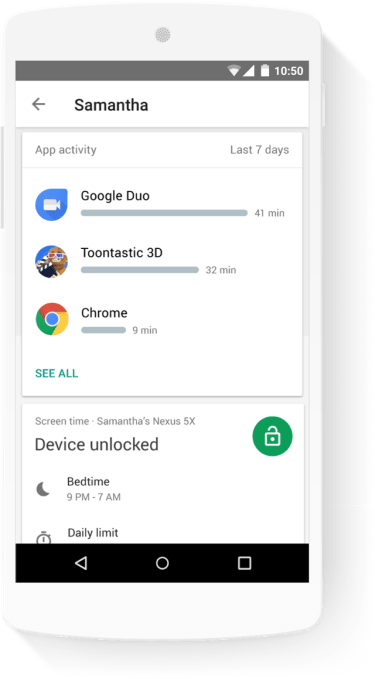
However, Family Link does not include a generalized content filtering option like some third-party parental control apps do, but it can control the filtering options in Google’s own apps like the Google Search app and Chrome.
Initially, Family Link required both parent and child to be on Android, but that changed in April with the release of an iOS version of the Family Link parental control app. The service also works via a web browser.
The Family Link software is a differentiator for Android as compared with iOS, which instead offers a “Restrictions” section that’s focused more on what apps a child can use – either by toggling on or off Apple’s default apps or by app ratings – as well as use other settings for controlling what a child can do on the device, and configure privacy options.
However, Apple does not offer a way for a parent to set time limits, remotely lock a device, or view activity reports on app usage. For now, those sorts of tools have been left to third-party developers.
Family Link can control any Android device running Android Nougat (7.0) and higher, and select Marshmallow devices. (A full list is in this FAQ). Parents, meanwhile, only need to have Android KitKat (4.4) or higher, or iOS 9 and higher.
Though the software is now freely available, Google says it’s still considering user feedback in terms of rolling out Family Link’s next set of features.

