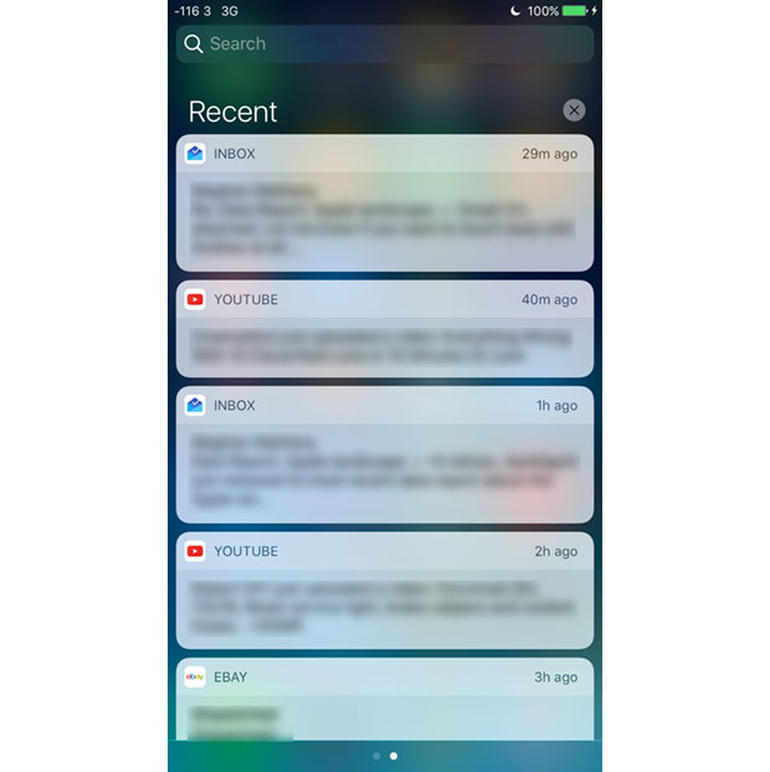I’ve been using the iOS 10 public beta for a week now, and I think I can sum it up in three words — it’s a mess.
For the purposes of this column I’m going to ignore what are obvious bugs — yes, there are bugs, lots of bugs, lots of very weird and obvious bugs which cause me to wonder just how much testing Apple has done so far — and focus instead on what appear to be deliberate changes that Apple has made in iOS 10.
See also: Five ways you can run Windows programs on a Mac
Let me start off by saying that I wholeheartedly agree with my colleague Zack Whittaker when he says that a lock screen shouldn’t be a hub of information. I don’t understand why Apple would go to the trouble of building a secure platform, and then develop a super-convenient method of unlocking the device that only required the tap of a finger, only to then, by design, make so much information accessible without needing to authenticate.
I suppose the answer is convenience. It’s almost as if Apple realizes how complex iOS has become, with information buried in every nook and cranny, and it now wants to make that information plainly visible.
Problem is, putting it on the lock screen makes it plainly visible to all.
And in order to make all this circus on the lock screen more visible, Apple has tweaked the Touch ID process to make it harder to blow by all this junk.
Ever since Touch ID was introduced, you just tap the Home button, and then you’re into your device, but with iOS 10, you can unlock the device and still be on the lock screen. You have to tap the Home button again to get to your apps. I get why Apple did this — because people would just blow past anything on the lock screen, like notifications and such, but in iOS 10, Apple wants to make more use of the lock screen. But it feels more like Apple wants to force me to use the lock screen rather than make it a useful feature. You can still blow past the lock screen — just tap and hold the Home button — but I feel like I’m forced to change how I work because Apple wants to show me the new lock screen’s cool features.
A few days ago I thought I’d get used to this feature and be able to blast past it, but a few days on from that optimistic prediction and I’m not so confident anymore.
I also hate to think just how many bugs and lock screen bypasses are in all this new code.
The lock screen also highlights another problem in iOS 10 — how much space notifications take up and waste. Information is displayed in huge “flash card” style panels, but the text is tiny and there’s tons of wasted space. Also, while these panels might work out great in Apple’s lab during testing, if you get a lot of notifications then they really become unwieldy to use.

Also, when you swipe to view or clear the notification, you get to see a jumbo set of buttons, but once again featuring a tiny font.

There’s also a lot more horizontal swiping in iOS 10. In fact, horizontal swiping seems to be the new vertical swiping. For example, from the lock screen you swipe left to access the camera, rather than swiping up. I’m not sure what this is supposed to accomplish, especially since you seem to have to make a huge, exaggerated swipe. I used to be able to access the camera from the lock screen with my thumb when I had to swipe up pretty reliably, but my success rate with this new swipe is much lower.
This is, to me, the perfect example of change for the sake of change, with an added twist of not really working all that well.
And then there are the horizontal scrolling inconsistencies.
For example, on the lock screen, a horizontal swipe takes me to the camera, but once in the Camera app, horizontal swiping is used to switch between different camera settings. Instinctively, I want to swipe out, but I can’t and have to use the Home button. It’s a minor gripe, but it highlights a big disconnect between the developers who wrote the code for the lock screen and the developers who work on the Camera app.
This all feels weirdly inconsistent.
Then there are interface contradictions where I’m shifting from the new look to the old look. Take, for example, switching from the Notifications panel, with its new look, to the search box, which retains the old look. This may be because the interface is incomplete, but I’m guessing that’s not the case.
Apple also seems to have tweaked the app opening/closing animations, making them even more gratuitous and annoying. While I’m not sure whether this actually slows down opening/closing apps, it’s now really gaudy and very tasteless.
I’m also not a big fan of the new Messages app. Here too we’re seeing the gaudy deprecating important features. For example, you can’t seem to select text to copy from a message anymore, you have to copy the whole thing. This is because of the popups to allow you to send canned responses to messages.

But all this pales compared to what Apple has done to the Control Center box. Behold this monstrosity.

There are so many things wrong with this that I don’t know where to begin.
- Why is the Night Shift button so crazy big?
- Do the colors on the circular buttons for Wi-Fi and Bluetooth and such mean anything in particular (beyond the fact that the setting is on/off)?
- Why has the volume control been shifted over to a second screen along with the other media controls (the volume control slider is really useful right now given that the iOS 10 beta seems to have a problem with the hardware volume control buttons at times)?
- Why is the Night Shift button so crazy big?
The new Control Center panel is so bad that I’m left to assume one of two things:
- 4:00 pm came around on the day that the code for the beta was supposed to be finalized and this panel had not been done, so someone knocked this together in a few minutes as a placeholder.
- Someone let their young child design it.
I don’t understand why this panel wastes so much space, and I don’t know why it has to extend over two panels (why can’t it just vertical scroll?).
The iOS 10 Control Center ranks not only as one of the worst user interface designs by Apple, but as one of the worst by any major software developer.
Now, I’m hoping that the iOS 10 public beta is just an early release, and that the interface is going to see a lot more refinement over the coming months. But with only two months left before release (probably less than that because iOS 10 will need to be loaded onto the millions of new iPhone 7 handsets in advance of them being sold), I’m not holding out much hope to be honest with you.
See also: