Apple is cracking down on how apps access your private data, such as location data, photos, camera, microphone, as well as what domains the apps are communicating with. And part of that is giving users the ability to find out what the apps that they have installed are up to.
With this in mind, iOS 15 and iPadOS 15 have a new feature that allows users to gather information on what apps are up to.
But you have to turn the feature on yourself.
This new feature is called Record App Activity.
To find this feature, fire up Settings and go to Privacy, and scroll all the way down to the bottom where you’ll find Record App Activity.
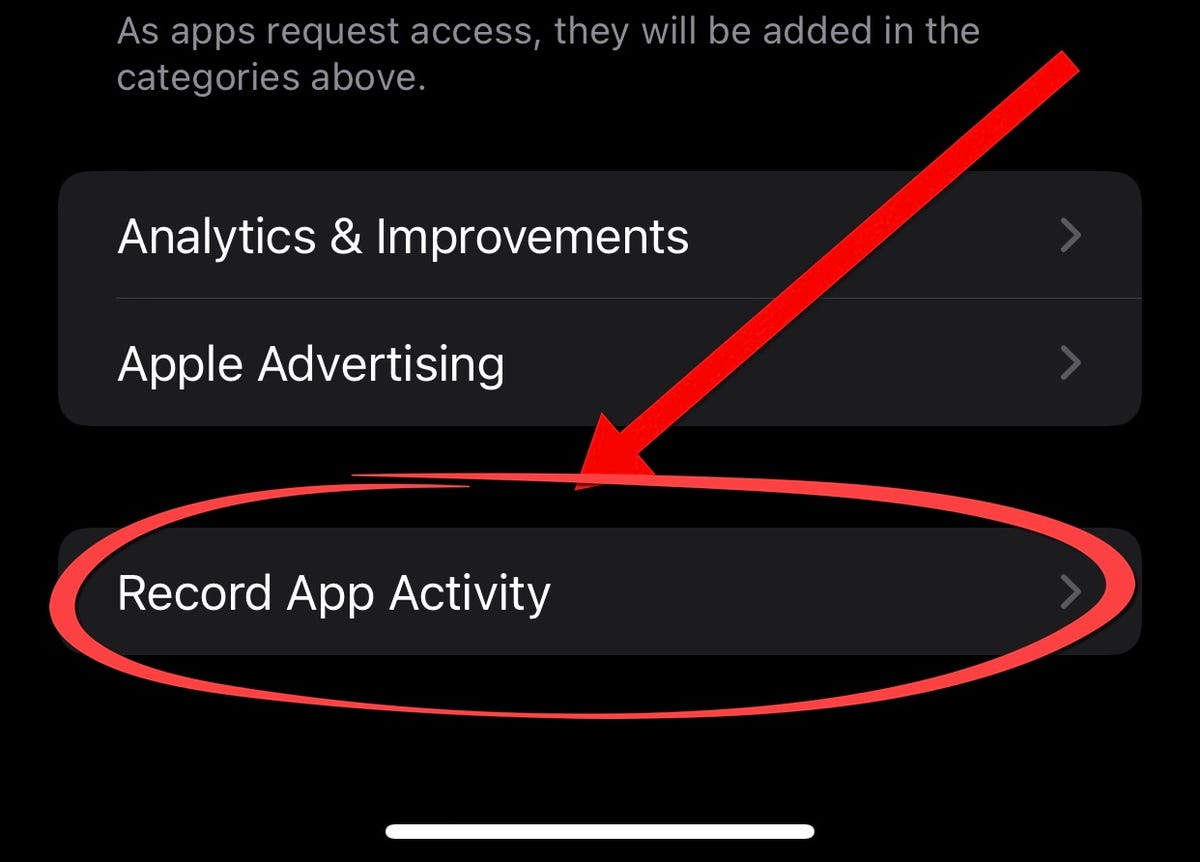
Record App Activity
Tap on this and you get into Record App Activity, and as the name suggests, this allows you to record what apps are doing.
But you first have to turn on the feature by sliding the toggle switch. Then you have to wait a few days for a report to be generated.
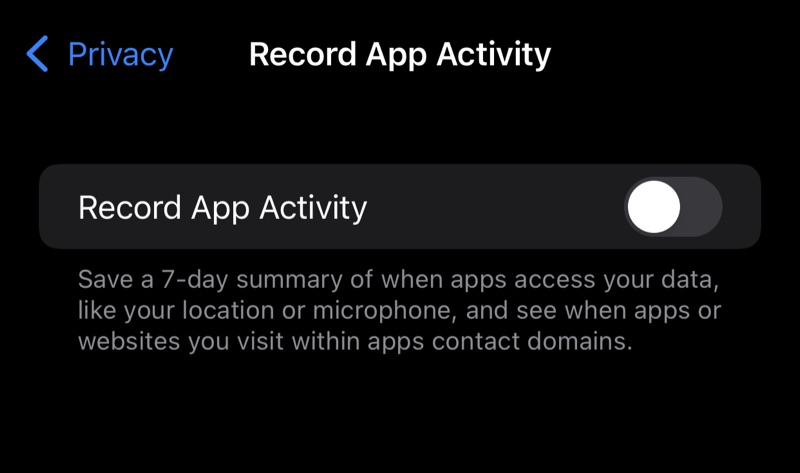
Record App Activity
Alternatively, you can export a JSON file that can be opened by any text editor, but this is quite a clunky method for the average user.
What’s interesting is that Apple has documentation aimed at developers about this feature that goes into depth about what data this feature records.
Digging into this reveals it records each time an app accesses one of the following:
- The user’s photo library
- A camera
- The microphone
- The user’s contacts
- The user’s media library
- Location data
- Screen sharing
It also records what domains any app accesses and how many times they are accessed.
In short, it’s quite a deep dive into what’s going on but it’s important to note that you don’t get to know what specific data was accessed.
While this is a great start in keeping app developers honest, I hope that more features and in-depth analysis will be added in future updates.

