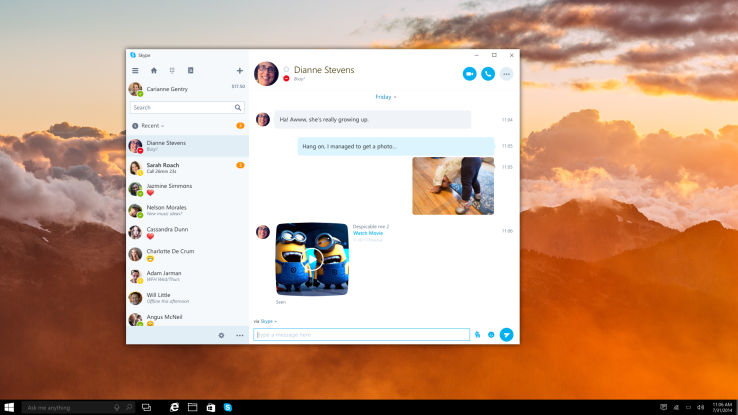

Microsoft today launched a preview of the next version of Skype for Windows 10. This preview, which is now rolling out to Windows Insiders, is the first full Universal Windows Platform (UWP) version of Skype (UWP apps are “universal” because they will be able to run on any Windows platform, from desktops to mobile phones). The new version was written from scratch and features a redesigned user interface, though the functionality is mostly the same as in previous versions (and a few features are still missing).
For a while, Skype for Windows came in both a regular desktop and a Modern/Metro version. The Metro version was discontinued last October, but to add to the confusion, Microsoft also released separate Skype Messaging and Skype Video apps for Windows 10 around the same time.
Turns out, though, that while users on mobile love having lots of different single-task apps, desktop users didn’t really care for this approach (even though they say they do when asked in surveys).

As Barbie Stafford, the director of product marketing for Skype, told a group of reporters during a small press event earlier this year, Microsoft learned that the original task-focused apps may have tested really well, but on larger screens, users really want all of the features in a single app — and that’s what the new Skype UWP app aims to offer.
Over time, Microsoft will move to this single app on Windows 10 PCs and soon, the same app will also run on Windows 10 Mobile devices.
Because the new version was written from scratch, the team also used this opportunity to rethink some of the user interface decisions it made over the last few years. In the old version, much of the Skype window was taken over by a feed of the most recent status updates from your Skype friends. That feed quickly grew stale, though. In the new version, the background will be filled out by a blurred video preview and a list of your friends. You will be able to jump into a video call with a single click from here.
Looking ahead, the Skype UWP app will also feature a few new tools — and some that are currently in the desktop app but not yet in this release. The new version will be integrated with the Skype web experience soon, for example, and will allow you to start Skype chats with people who aren’t Skype users. Also coming soon is support for group messaging and group voice and video calls, as well as screen and file sharing.
Microsoft also told us that it is looking at using machine learning to automatically capture the most interesting moments from a video chat — maybe as an image or GIF.


