
Spotify arrived on the Xbox One back in August 2017 to give gamers the option of streaming their own tunes while in a gaming session. Today, Spotify is upgrading its app with a few key additions, including most notably support for Cortana voice control, along with other personalization features. With Cortana, gamers will be able to speak their music requests instead of using the controller. That means they can command the music — including being able to play, skip and pause songs — without having to leave their current gaming session, Spotify says.
Before, gamers would have to use Spotify Connect via an app on their phone, tablet or laptop to control or change the music while gaming.
For example, you’ll be able to say things like “Hey, Cortana, play my playlist on Spotify,” or “Hey Cortana, play my Discover Weekly on Spotify.”
This upgrade is currently only available in the U.S., however.
The new app is also introducing an updated experience that’s designed to make it easier for Spotify users to access recently played songs, plus your “Made for You” hub, and your music library.
Previously, Xbox One users only had access to basic Spotify controls, like play, pause, and skip plus visuals like the cover art and artist and song name. Now, they have personalized content recommendations, and the ability to playback content right from the Guide menu.
This part of the update is rolling out more broadly, including the U.S., as well as in Argentina, Australia, Austria, Belgium, Brazil, Canada, Chile, Colombia, Czech Republic, Denmark, Finland, France, Germany, Greece, Hong Kong, Hungary, Ireland, Italy, Japan, Mexico, Netherlands, New Zealand, Norway, Poland, Portugal, Singapore, Slovakia, Spain, Sweden, Switzerland, Taiwan, Turkey and the U.K.
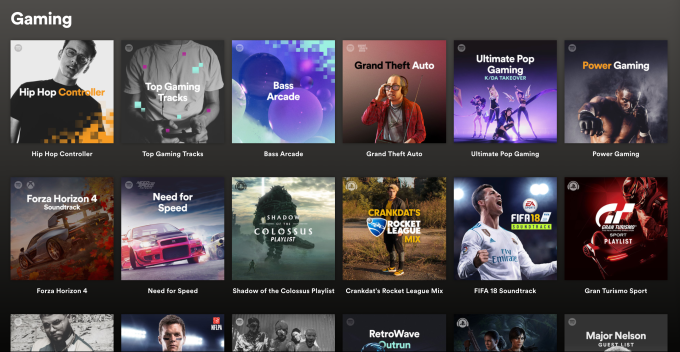
Options like repeat and shuffle are available, too, as are a selection of curated gaming playlists, over on Spotify’s “Gaming Hub” if you get stumped as to what to play.
In the future, updates to this Enhanced Background Mode, as Spotify calls the new experience, may include the ability to promote game specific content for major game launches, Spotify says.
The update will require the latest version of the Spotify app, which can be downloaded from the Microsoft Store, the company notes.

