
Spotify is making it easier to use its streaming app in the car, when the phone is connected to the vehicle over Bluetooth. The company today confirmed the launch of a new feature called “Car View,” which is a simplified version of the service’s Now Playing screen that includes larger fonts, bigger buttons, and no distractions from album art. In Car View, you’re only shown the track title and artist, so you can read the screen with just a glance.
The site 9to5Google was the first to spot the feature’s appearance in Spotify’s settings. However, some users have had the option for weeks in what had appeared to be a slow rollout or possibly a test, pre-launch.
Spotify this morning formally announced the launch of Car View in a post to its Community Forums.
The company says the feature is currently available only on Android devices, and only when the device is connected over Bluetooth.
When the phone connects, Car View is automatically enabled when your music or podcast starts playing.
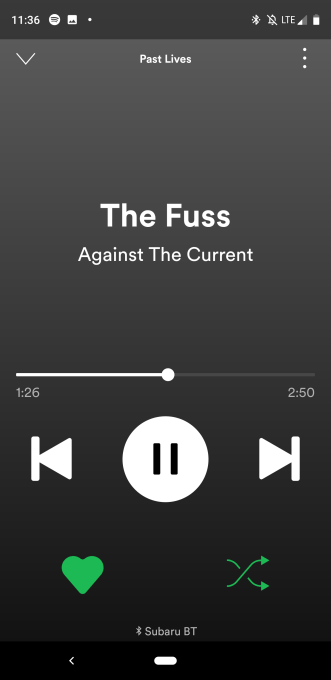
Above: Car View in action; credit: 9to5Google
Spotify already offers several in-car experiences through integrations with other apps like Google Maps, Waze, as well as through Android Auto, and has experimented with other auto-focused features in the past. However, using the music app while behind the wheel has been very distracting and difficult.
I’ve personally found Spotify so dangerous to navigate while in the car, that I just won’t use it unless I set it up to stream before I drive. Or, in some cases, I’ll hand the phone to a passenger to control instead.
Given the difficulty with Spotify in the car, Car View’s lack of support for those who use the app over an AUX cable is a little disappointing.There’s no good reason why users should not be allowed to manually enable Car View from the Settings, if they choose. After all, it’s just a change to the user interface of a single view – and it’s been built!
Of course, manually toggling Car View on might not feel as seamless as the Bluetooth experience, but a feature like this could prevent accidents caused by people fiddling with their phone in the car. Hopefully, Spotify will make Car View more broadly accessible in time.
According to Spotify, once Car View is enabled, you can access your Library, tap to Browse, or use Search. While listening, you can use the seek bar to skip to another part of the song.
In the case that a passenger is controlling the music on your phone, they can temporarily disable Car View by way of the three dots menu. And if, for some reason, you don’t want to use Car View, the feature can be disabled in the Settings. (But keep it on, OK?)
Spotify also noted Car View supports landscape view, and will arrive on iOS in the future. It didn’t offer a time frame.
Car View officially launched on Android this week, and is now rolling out globally to all users.

