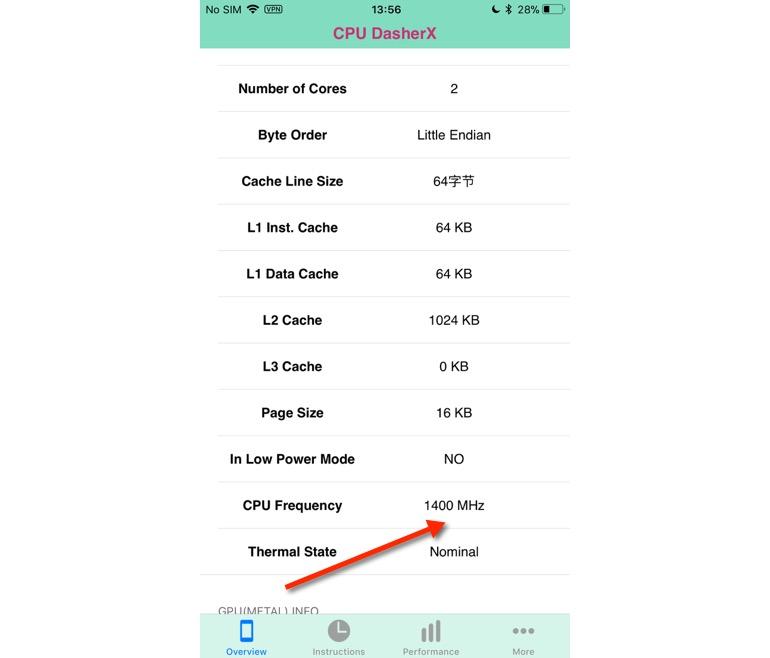
Video: How to check if your iPhone battery needs to be replaced
Late last year it came to light that Apple has included code in the iOS operating system that throttles the performance of iPhones if the battery is showing signs of wear. The good news is that Apple will carry out a battery swap for $29, but how do you know if it will help?
Must read: Apple seems to have forgotten about the whole ‘it just works’ thing
Now, you could just throw $29 at Apple and hope that this will speed up your old iPhone, giving it a reprieve. Problem is, an iPhone that’s just slow might not be slow because iOS is throttling the performance, and won’t benefit from a battery swap (other than the fact that you get a fresh battery that’s likely to extend the lifespan of your device).
But there’s a way you can tell if your iPhone is being throttled.
Simple, all you need is an app called CPU DasherX. This $0.99 app will give you access to the CPU frequency of your iPhone’s processor. Here’s a report I pulled from an old iPhone 6 Plus I have in the lab. It’s running slow, but is it running slow because iOS is throttling it?

CPU DasherX
Compare the number that the app pulls up with what your iPhone’s CPU speed should be (you can get this information by doing a quick search online — I find Wikipedia to be a good resource), and if the numbers match up, your iPhone isn’t being throttled (as is the case with my old iPhone 6 Plus). But if the CPU frequency that the app shows you is half what it should be, then your iPhone is experiencing a throttling issue, and replacing the battery would restore performance.
There’s also a way to test how worn your iPhone’s battery is. Unfortunately, you need access to a Mac, and you need to use third-party software to do this. The third-party software you need is called coconut Battery, and you need a Mac because there’s no Windows/Linux version of the software available.
After you’ve downloaded and installed the software, you can take advantage of the 14-day free trial to test your iPhone’s battery. With your iPhone connected to the Mac running coconut Battery, you get access to metrics about your iPhone that can help you determine if it’s worth spending $29 on a new battery.
Here’s a report from my aging iPhone 6 Plus:

coconut Battery
There are three metrics worth looking at:
- Design capacity: This is the capacity of the battery when new
- Full charge capacity: This is the current capacity of the battery
- Cycle count: This is how many recharge cycles the battery has undergone
According to Apple, the iPhone’s battery is designed to retain up to 80 percent of its original capacity at 500 complete charge cycles, so if the full charge capacity is less than 80 percent of the design capacity, or the recharge cycles exceed 500, then your battery is considered worn.
In my example, the full charge capacity is well above 80 percent of the design capacity, but I have three hundred additional recharge cycles, which means the battery is getting on a bit. However, the only benefit I’d get from a battery replacement right now is increased lifespan since the device isn’t being throttled.
Another way — albeit more cumbersome — is to install the latest iOS 11.3 public beta. First off, if you want access to the public beta, you need to sign up. You can do that here. Before you go any further, you might want to take a look at my list of precautions and caveats related to running beta software on your iPhone. While you can easily roll back from running the beta, it’s possible for the beta to cause havoc in the meantime.
After you’ve installed iOS 11.3 public beta, head over to Settings > Battery. There you will see a new option labeled Battery Health (Beta). Click on this to find out more about your battery.
Note that this feature applies only to the iPhone 6, iPhone 6 Plus, iPhone 6s, iPhone 6s Plus, iPhone SE, iPhone 7, and iPhone 7 Plus.
If your device is operating normally, this is what you’ll see:

What you’ll see if your battery is OK
If your battery is worn, you’ll see this:

What you’ll see if your battery is worn
If the battery is worn you will be offered the ability to disable performance throttling, as well as get information on how to get the battery replaced. Note that if the iPhone experiences an unexpected shutdown as a result of battery performance, power management will be turned back on.
See also:

